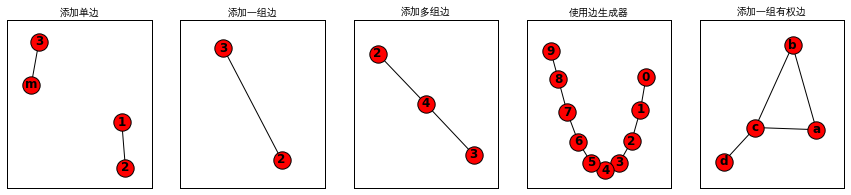NetworkX 系列教程 (3)- 手动创建 graph
不可否认,日常中我们使用最多的还是,使用自己的数据去手动创建自己的图形,而不是使用生成器,现从给 graph 添加点和边入手,讲解手动创建 graph.
如果代码出现找不库,请返回第一个教程,把库文件导入.
给 graph 添加节点
1 | from math import ceil |
1 | #添加单个节点 |
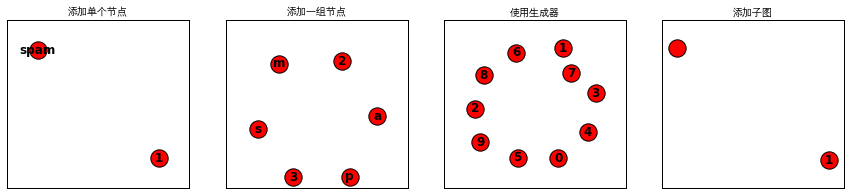
给 graph 添加边
1 | #删除前面的graph |
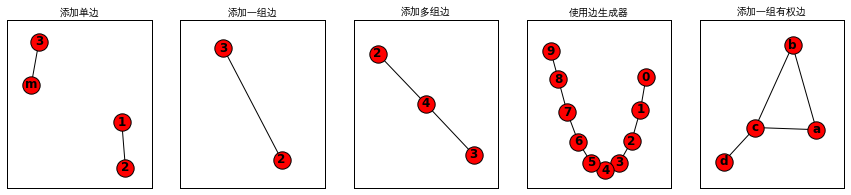
不可否认,日常中我们使用最多的还是,使用自己的数据去手动创建自己的图形,而不是使用生成器,现从给 graph 添加点和边入手,讲解手动创建 graph.
如果代码出现找不库,请返回第一个教程,把库文件导入.
1 | from math import ceil |
1 | #添加单个节点 |
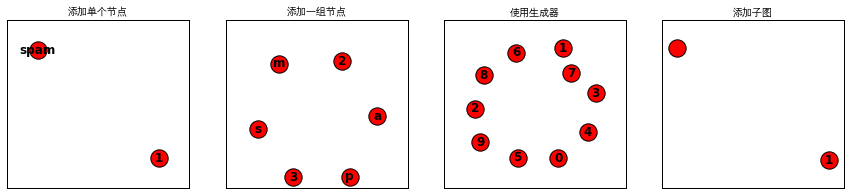
1 | #删除前面的graph |