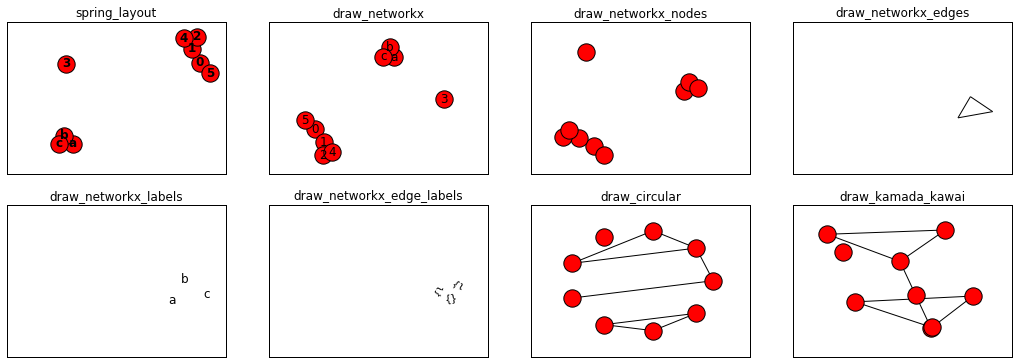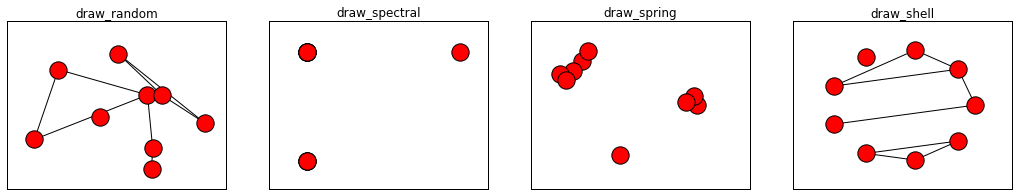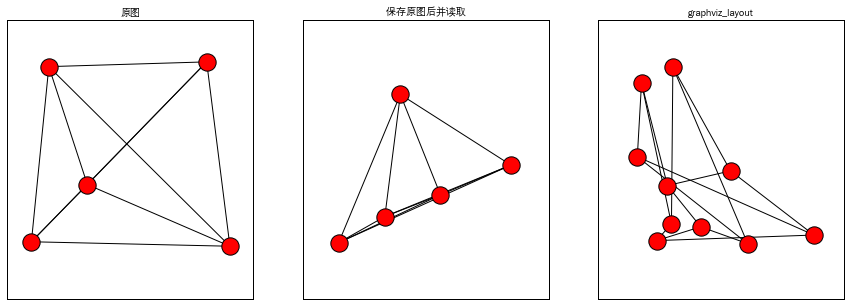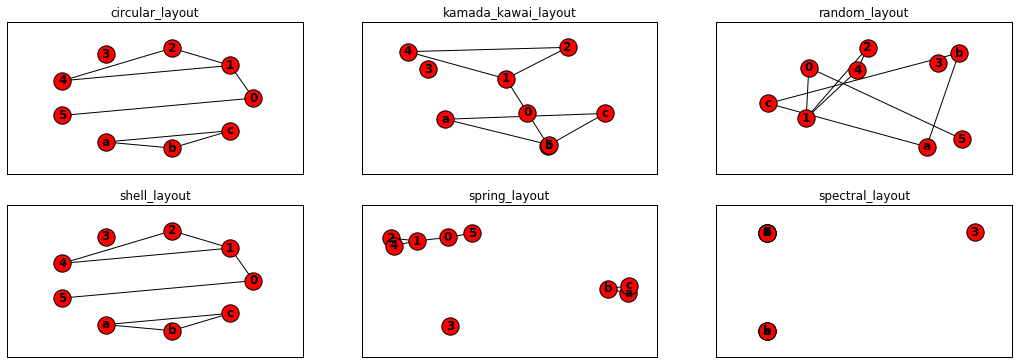1
2
3
4
5
6
7
8
9
10
11
12
13
14
15
16
17
18
19
20
21
22
23
24
25
26
27
28
29
30
31
32
33
34
35
36
37
38
39
40
41
42
43
44
45
46
47
48
49
50
51
52
53
54
55
56
57
|
nodes=[0,1,2,3,4,5,'a','b','c']
edges=[(0,1),(0,5),(1,2),(1,4),(2,1),(2,4),('a','b'),('b','c'),('c','a')]
G=nx.Graph()
G.add_nodes_from(nodes)
G.add_edges_from(edges)
plt.subplots(2,3,figsize=(18,6))
plt.subplot(231)
plt.title('circular_layout')
pos=nx.circular_layout(G)
nx.draw(G,pos, with_labels=True, font_weight='bold')
plt.axis('on')
plt.xticks([])
plt.yticks([])
plt.subplot(232)
plt.title('kamada_kawai_layout')
pos=nx.kamada_kawai_layout(G)
nx.draw(G, pos,with_labels=True, font_weight='bold')
plt.axis('on')
plt.xticks([])
plt.yticks([])
plt.subplot(233)
plt.title('random_layout')
pos=nx.random_layout(G)
nx.draw(G, pos,with_labels=True, font_weight='bold')
plt.axis('on')
plt.xticks([])
plt.yticks([])
plt.subplot(234)
plt.title('shell_layout')
pos=nx.shell_layout(G)
nx.draw(G, pos,with_labels=True, font_weight='bold')
plt.axis('on')
plt.xticks([])
plt.yticks([])
plt.subplot(235)
plt.title('spring_layout')
pos=nx.spring_layout(G)
nx.draw(G, pos, with_labels=True, font_weight='bold')
plt.axis('on')
plt.xticks([])
plt.yticks([])
plt.subplot(236)
plt.title('spectral_layout')
pos=nx.spectral_layout(G)
nx.draw(G, pos, with_labels=True, font_weight='bold')
plt.axis('on')
plt.xticks([])
plt.yticks([])
plt.show()
|